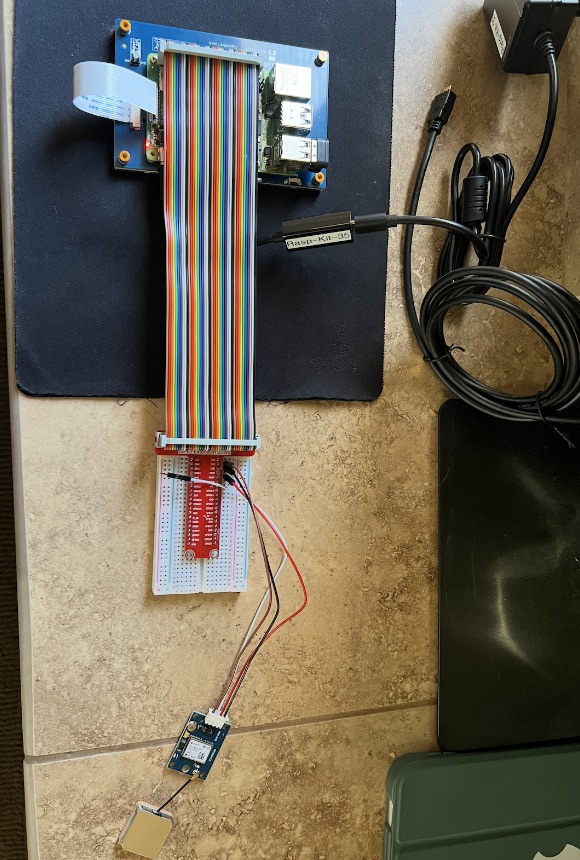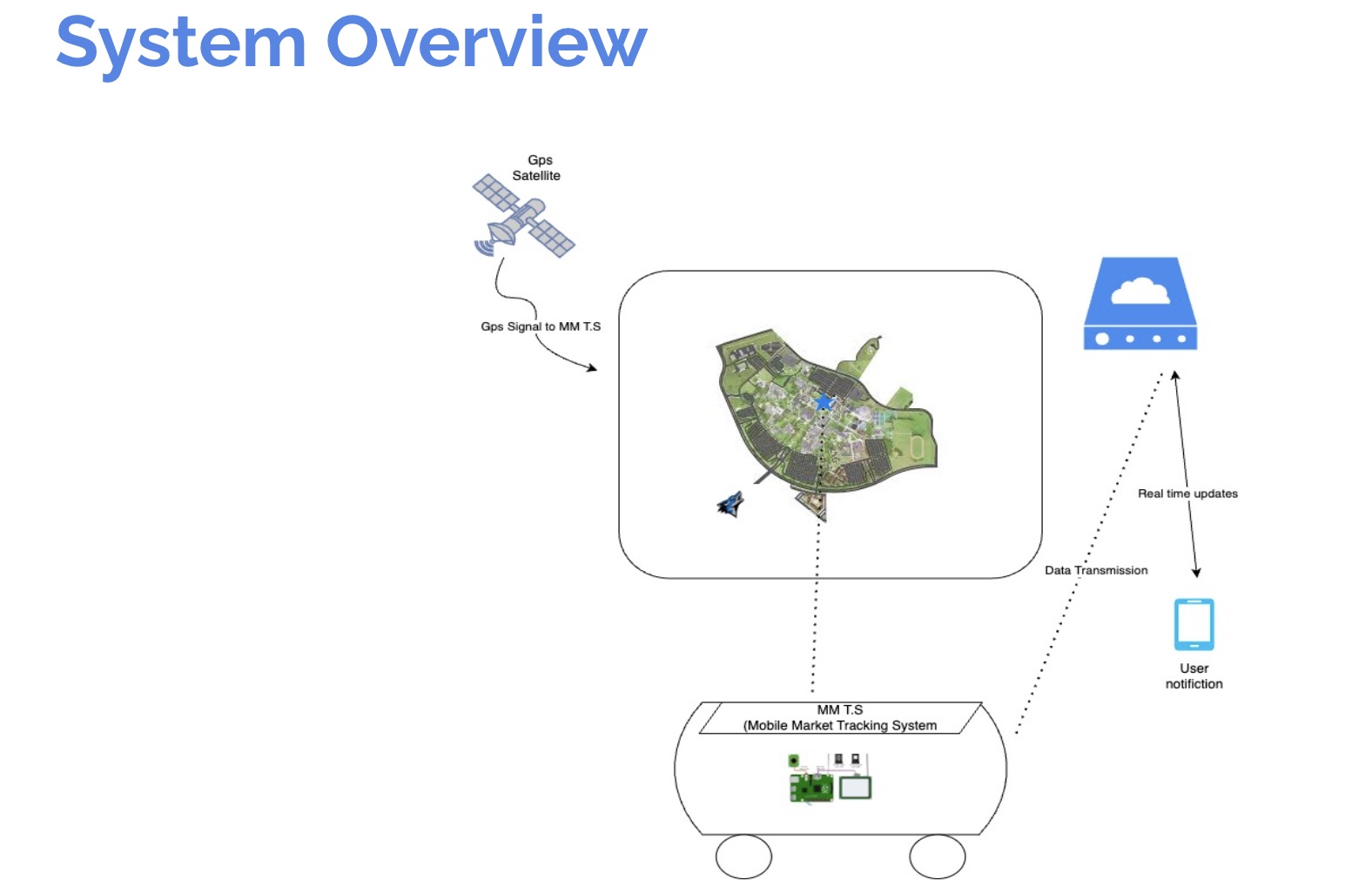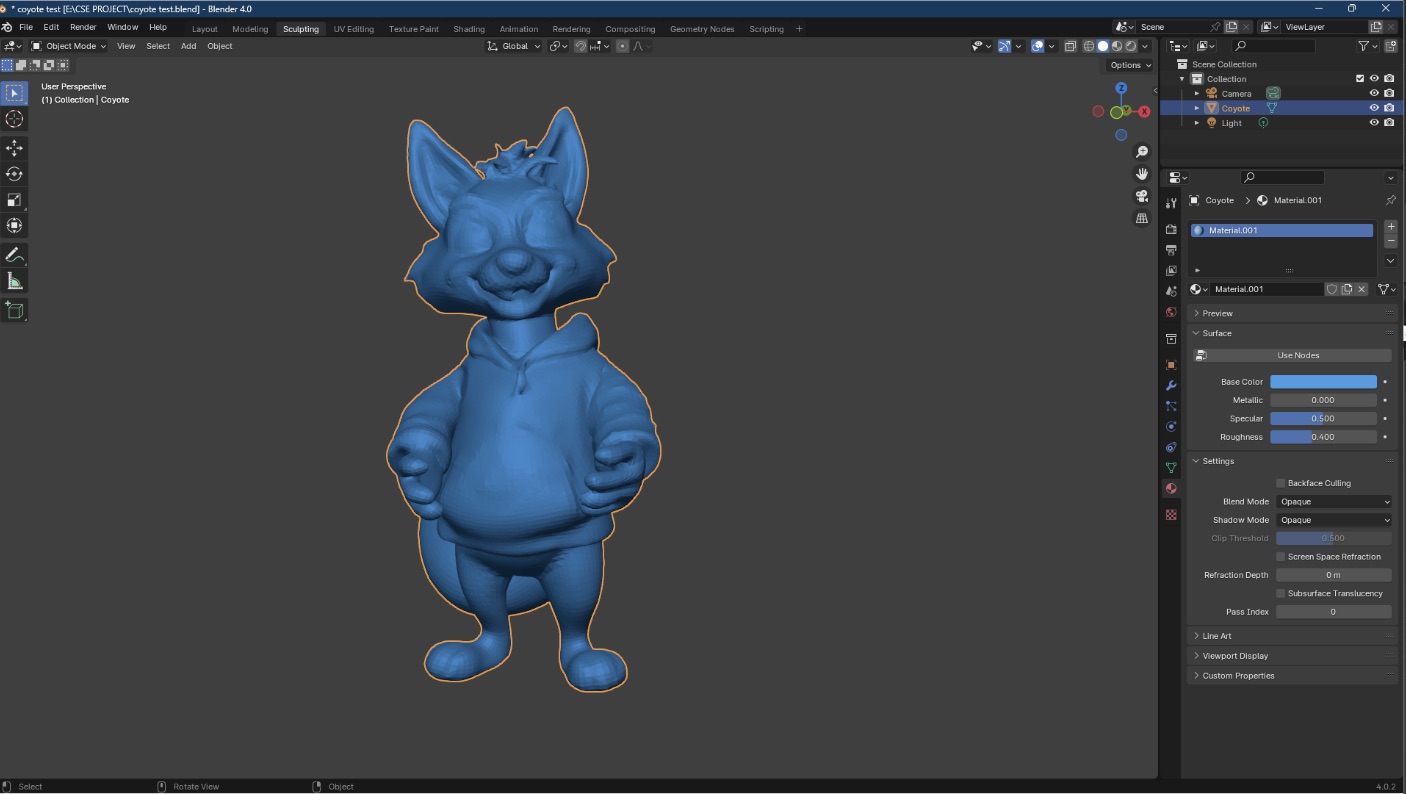Project Overview
I worked on this capstone project with my teammates: Juan, Axel, Fernando, Francisco, and Omaar. We wanted to help students find campus food carts faster. We used a Raspberry Pi, a GPS module, and a touchscreen to show real-time location and wait times. This helps students save time and worry less during busy hours. I also did soldering to connect the hardware components.
Key Responsibilities and Actions
- I led our group by giving tasks, setting deadlines, and running weekly team meetings.
- I wrote code for the Raspberry Pi to collect GPS data and show wait times on the touchscreen.
- I set up a server and an API that sends cart locations and wait times to a mobile app.
- I tested the system with students, got feedback, and changed the design to make it easier to use.
Technical Skills
- Python programming for the Raspberry Pi and the server
- GPS module setup and data handling
- Touchscreen UI design
- RESTful API creation and database setup
- Soldering to connect hardware
- Team management and making quick prototypes
Project Demo Videos
TrailCart Capstone Demo
This video shows how the GPS and touchscreen work together to track wait times.
Tracking System in Action
This video shows how the server sends cart location data to the database.
Current Status and Future Plans
- I want to add both Wi-Fi and cellular to keep the tracking stable in areas with weak signals.
- I want to make the touchscreen interface and mobile app easier to use by gathering more feedback.
- I plan to track more carts at once, so I will make sure the database and interface can handle more traffic.
Key Outcomes
- Students can find food carts quickly and do not have to walk around too much.
- Real-time updates help reduce lines and crowds.
- This project is a good start for other tools that use GPS data on campus.